Question 1: Can I use the power bank to charge the smart lock?
Answer: It supports the emergency power supply for unlocking, but can not be charged.
Philips EasyKey equips an emergency power supply port on the front escutcheon. When the smart lock runs out of power, and thus can not open the door, the smart lock supports to be emergency power supplication via a power bank to unlock the door, however, it can not be charged by the power bank.
Therefore, when Philips EasyKey runs out of power, the only thing we need to do is to replace the batteries!
If it used the alkaline dry cell, you only need to press the battery cover button on the rear escutcheon, take down the battery cover, and push the battery case, then you can take out and replace the battery.
If it used the lithium battery, it needs to slide the battery cover on the rear escutcheon, and use the USB cable to charge the lithium battery.
Question 2: Is it necessary to equip the mechanical keys for the smart lock?
Answer: It is necessary.
Most people must forget the mechanical keys when using smart locks. However, Philips EasyKey equips the emergency mechanical keys mainly for emergency unlocking. Although we do not use it regularly, it is necessary. When the smart lock runs out of power without a power bank for emergency power supplication, the mechanical key can help you a lot.
Therefore, it is better to place the mechanical key outside our home, like inside the car, office, or family home, in case of being locked outside because of the smart lock’s abnormal situation.
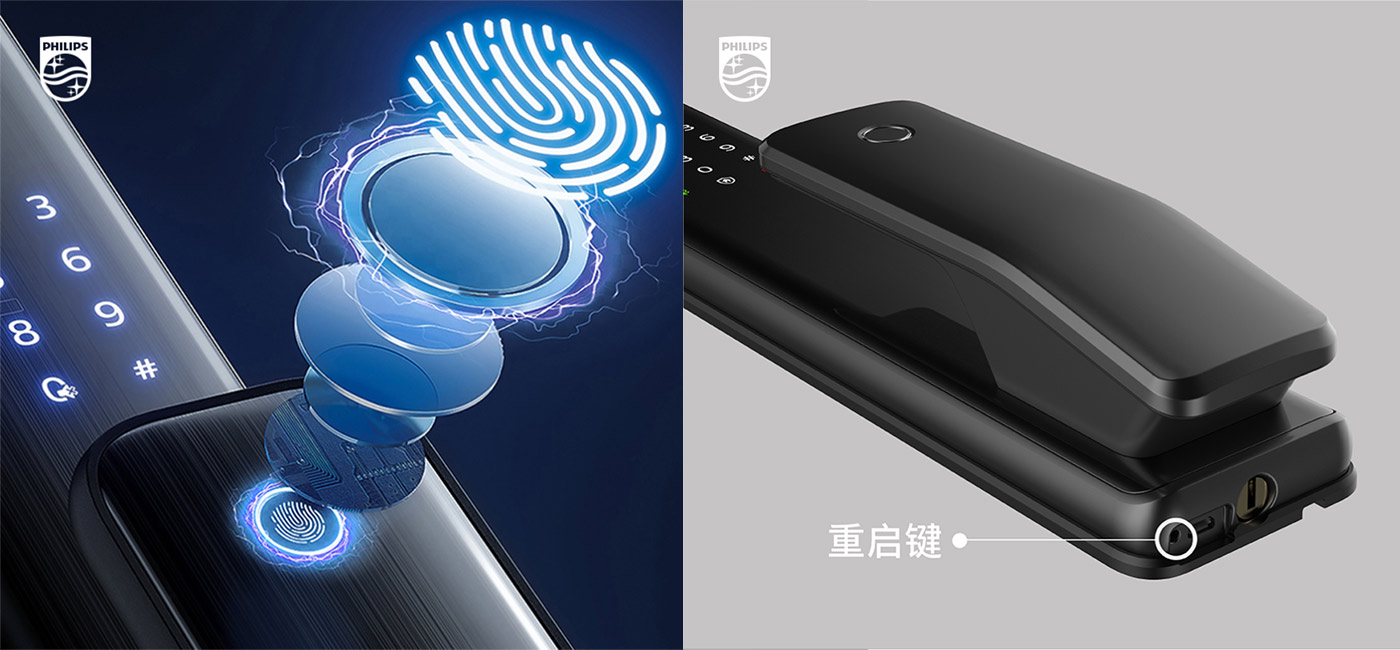
Question 3: Can I use the alcohol to scrub the fingerprint recognition zone?
Answer: No.
If we use alcohol, which is the organic solvent, to wipe the fingerprint recognition zone, it will destroy the surface of the fingerprint sensor and shorten its lifespan.
When the fingerprint recognition zone is polluted, we can use a dry soft cloth to wipe it, but do not use alcohol or other corrosive cleansers to avoid damage to the sensor, which affects fingerprint recognition.
Question 4: Will the data will be lost if the smart lock is reset?
Answer: NO.
When the door lock runs out of power or crashes, we need to reset the smart lock. Resetting the smart lock is like resetting the mobile phone, the data entered won’t be lost. The reset button is normally on the bottom of the front escutcheon and near the power port. Some Philips EasyKey mix the reset button and the emergency power port, charging can reset the lock.
As the necessity of family
The door lock is the key to the door security
Philips EasyKey
Set convenient, safe, and intelligent in one.
Solve life trouble via technology.
Keep you safe roundly.